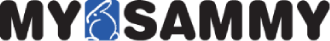Internet Monitoring Software
When the Internet was introduced in 1995, many considered it to be one the most significant inventions that had been developed in the previous 20 years. For business, it brought opportunities and challenges. Today, many businesses are faced with the decision of whether to let their employees access the Internet. Some organizations simply do not allow access, while others realize that there are legitimate needs for employees to use the Internet, so they may allow their employees to access certain legitimate websites like checking shipments through the FedEx or UPS.
Some kinds of Internet tracking software are implemented at most businesses. This can be a solution that allows company management to keep track of who is visiting websites. A more invasive solution is computer tracking software that is installed on each individual PC.
From management’s point of view, it is a necessary evil to monitor employee and track employee internet usage. Management needs to know about the abuse of Internet use and the downloading of viruses or illegal software. Furthermore, management needs to know if employees have been using their computers in a productive way.
The recent explosion of smart phones makes it very difficult for management to monitor employee internet usage, what kinds of information flows into and out of the organization. Some recent studies have suggested that as many as 90 percent of young workers now have smart phones and use them on a regular basis. From a security point of view, if an employee’s personal smart phone is compromised, it’s the employee’s loss and will not affect the company in a significant way. But, on the other hand, if the employee has been wasting time on a smart phone with personal emails, social networks, personal banking or reading up on news, there’s no good way for management to find out about those activities.
The Telecommuting Trend
There’s a growing trend of telecommuting. Our technology has matured to a point where more and more people find that they can work from home or anywhere in the world. There are benefits to individuals and companies. Some studies have indicated that companies that allow their employees to telecommute have a lower employee turnover. In the larger sense, telecommuting also benefits the society as a whole.
While there are a lot of advantages to telecommuting for everybody, there’s one key issue that’s not easily addressable. Companies fear that their telecommuting employees may become complacent without the human face-to-face interaction. How are you going to monitor your employees’ Internet usage when they are working from home? How are you going to find out if your employees actually worked eight hours a day while they are working from home?
Quantifiable Measurement Solution
The key to solving these various challenges is to develop quantifiable measurements. MySammy is such a solution that was originally designed for measuring telecommuting workers’ performance. But it is really a generic solution that can be used to measure how a person spends his/her time in front of a computer. Their time with the computer can generally be broken down into five categories:
Active
Idle
Extended Idle
Screen Saver
Nonproductive
“Active” means that a person has been actively using the computer by interacting with the keyboard or mouse within the last minute. After one minute, the computer goes into the “Idle” category. After five minutes of inactivity, the computer goes into the “Extended Idle” category. Finally, if the user’s desktop is set up with a screen saver, the computer will go into the screen saver mode, which is an indication that the user is definitely not using the computer.
From time to time, management will need to review the new applications or websites that the users have visited. Based on the nature of the application and websites, management will decide whether those websites are productive or nonproductive.
Some management personnel would like to see the user have the minimum amount of nonproductive time. Personally, I would like to see the user have a maximum of active time and not have to worry too much about nonproductive time. For example, if I have an employee that is working hard for me with ten hours of active time, do I really care if he is spending ten minutes during his lunch hour doing personal banking?
Regardless what your management style may be, MySammy provides you with quantifiable measurement data that you can use for employees’ performance evaluations.