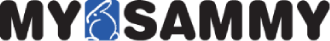Building trust in a remote team can be challenging, as team members are physically separated and have limited opportunities for face-to-face interaction. However, with the right approach, it is still possible to foster trust and create a cohesive and productive remote team. Here are some tips to help you build that trust:
Building trust in a remote team can be challenging, as team members are physically separated and have limited opportunities for face-to-face interaction. However, with the right approach, it is still possible to foster trust and create a cohesive and productive remote team. Here are some tips to help you build that trust:
- Clearly define goals and expectations: Set clear goals, objectives, and expectations for each team member. This provides a shared understanding of what needs to be achieved and helps establish accountability.
- Effective communication: Encourage open and transparent communication within the team. Foster a supportive environment where team members feel comfortable expressing their thoughts, concerns, and ideas. Use various communication channels, such as video calls, instant messaging, and emails, to ensure everyone is informed and connected.
- Establish regular check-ins: Schedule regular team meetings and one-on-one sessions with team members to discuss progress, challenges, and provide feedback. This helps create a sense of connection and ensures that everyone is on the same page.
- Encourage collaboration: Promote collaboration and teamwork by using collaboration tools and platforms that allow team members to work together on projects. Encourage cross-functional collaboration and create opportunities for team members to contribute their unique skills and perspectives.
- Foster a positive team culture: Encourage a positive and inclusive team culture where everyone feels valued and respected. Celebrate achievements and milestones, and recognize individual and team contributions. Encourage social interactions among team members through virtual team-building activities or casual virtual gatherings.
- Lead by example: As a team leader, it's important to lead by example and demonstrate trustworthiness. Be responsive, reliable, and transparent in your communication and actions. Show trust in your team members' abilities and delegate responsibilities accordingly.
- Provide support and resources: Ensure that your team members have the necessary resources, tools, and training to perform their tasks effectively. Offer support and assistance when needed and encourage a culture of continuous learning and growth.
- Encourage autonomy and flexibility: Trust your team members to manage their own work and respect their autonomy. Provide flexibility in work hours or remote work arrangements when possible, as it demonstrates trust in their ability to deliver results.
- Address conflicts proactively: Conflicts can arise in any team, and remote teams are no exception. Address conflicts or misunderstandings promptly and in a constructive manner. Encourage open dialogue and help mediate conflicts to ensure they don't escalate and erode trust.
- Celebrate success and recognize achievements: Acknowledge and celebrate individual and team achievements. Publicly recognize and appreciate the efforts and contributions of team members. This fosters a sense of accomplishment and motivates team members to continue performing at their best.
- Never use “spyware” or website-blocking software to check in on your team members: Instead of spying on team members by using this type of covert software, choose a productivity-tracking software to measure your team’s productivity levels. MySammy is a cloud-based software designed specifically for managers of remote workers. It is intended to be used with full knowledge of your employees and provides information about workers’ productivity levels while respecting their privacy at the same time.
Remember that building trust takes time, patience, and consistent effort. By following these tips and adapting them to your team's specific needs, you can gradually build trust in your remote team and foster a positive and collaborative work environment. One great way to start building trust today is to sign up for your FREE trial of MySammy!