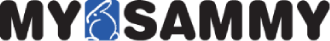Can you remember the time, not so long ago, when you had to go to the library to do research?
Can you think back to the time when there was no such thing as email or Skype, and employees in different offices had to talk to each other over the telephone to communicate?

Do you remember, before email or the Internet, when a fax machine was the only option for sending documents to another location instantaneously?
Many young people in today’s workforce don’t recall a time when we didn’t use the email and the Internet to do business. Even for those people who are old enough to remember that time, it’s now hard to imagine how we ever got along without the Web.
Yet for all the advantages the Internet has brought to U.S. companies and others throughout the world, it has also presented some challenges.
One of the greatest is the temptation to use the Internet for personal reasons during the course of a workday. Even the most loyal, hard-working employee can be tempted to occasionally do a little online shopping, play games, watch videos, check local news or weather reports, or communicate with family and friends using social media; an article in US News & World report confirms this.
Here are some more eye-popping statistics to consider:
-77% of people check their Facebook account on their work computers.
-20% of men admit to viewing pornography at work.
-4% of men spend 1-2 hours per day gambling at work.
-56% of people spend 30 minutes each day researching office betting pools.
-Employers lose $6.5 billion due to fantasy football.
-77% of brides admit to using work hours to plan their wedding.
-49% of people who shop online while at work during the holiday season.
Although many employees don’t think there’s anything wrong with using the Internet for personal reasons during the workday – as long as they get their work done – their bosses usually don’t agree.
In fact, most business owners and managers would agree that the more time their employees spend doing personal tasks online, the more money their company is losing.
The problem has become so common that new terms have been coined to describe it: cyberloafing or cyberslacking or goldbricking. Both of these terms are used to describe the actions of employees who use their Internet privilege at work for personal use while pretending to be working.
Considering how much time workers are wasting each and every workday, it’s no wonder that business owners and managers are seeking ways to resolve this issue. Fortunately, there are several different means available to keep cyberloafing to a minimum. Here are four major ones:
1. Establish a policy that limits or prohibits using the Internet for personal reasons during business hours.
A study by Kansas State University shows that policy and enforcement may be effective.
This may seem obvious, but many younger workers don’t actually believe that there’s anything wrong with doing personal tasks online during the workday. A manager can’t begin to attempt to resolve the problem unless there’s a policy in place stating that it’s unacceptable behavior. An effective policy will not only define cyberloafing, but will also spell out the possible consequences for any employee who engages in it.
When creating this policy, you’ll have to decide where to draw the line. For example, an employee who does a little online shopping from time to time may not be a major concern, but an employee who is illegally engaged in online gaming or visiting pornographic sites on a work computer may be terminated for such activity.
Discuss what the repercussions of different types of cyberloafing should be with your upper management and/or your human resources department or corporate legal counsel.
2. Consider use of software that measures and monitors the productivity of your employees, such as MySammy.
This type of tool will allow you to track which of your employees are visiting which websites during work hours.
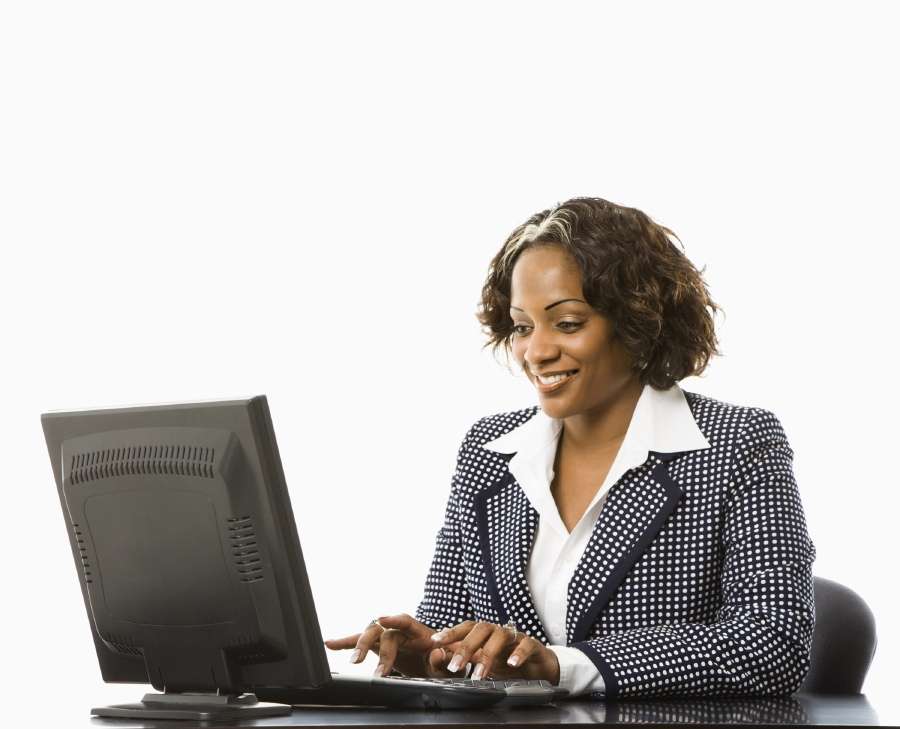 MySammy is distinct and different from “spyware”, which is a highly invasive means of monitoring your employees that either can see exactly what they are doing or takes snapshots of their screens.
MySammy is distinct and different from “spyware”, which is a highly invasive means of monitoring your employees that either can see exactly what they are doing or takes snapshots of their screens.
Although it’s completely legal for you to use it to track how your workers use their office computers, spyware can damage your relationship with your employees once they realize they’re being “spied on” by their boss, even if they have the full right to do so. Use MySammy as a more employee-friendly alternative.
Website blocking software is another potential solution with a lot of drawbacks as well. Certain software programs can completely block your employees’ access to certain websites. This type of tool is more commonly used by parents to keep their kids from visiting undesirable sites on home computers.
While it will work in a business setting, because this kind of software usually blocks entire categories of sites rather than a few specific ones, some of the blocked sites may actually be needed in order for your employees to do their jobs. Instead, use MySammy which doesn’t block access to sites.
3. Motivate your employees to be more productive.
Rather than approaching the situation from a punitive point of view by using spyware or blocking websites, tackle the real source of the problem head on.
Cyberloafing isn’t just the result of your employees being tempted by the Internet. The real crux of the issue is a lack of motivation on the part of employees. Begin by measuring how much time during the course of each workday your employees are spending being productive (as opposed to unproductive time) with a tool such as MySammy.
Once you’ve gathered that information for all employees, establish a minimum work standard that all employees will be required to meet in order for them to receive satisfactory job performance ratings and tell your employees what that minimum standard will be.

The next step is to determine what non-monetary reward best motivates each employee – an “employee of the month” award, a premium parking space, more flexible work hours, etc. Set up attainable weekly goals for increased productivity for each employee, with the promise that achieving those productivity goals will result in the employees being rewarded.
This case study shows exactly how MySammy was used to provide an incentive to an employee to increase her productivity, with the reward being greater number of days allowed to telecommute.

- edward's blog
- Log in to post comments