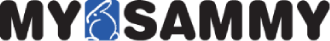Transitioning your business into a fully remote company requires careful planning, communication, and the implementation of effective tools and processes. Here are steps to help you make a smooth transition:
1. Assess Feasibility:
Evaluate whether your business operations can be effectively conducted remotely. Some industries may face more challenges than others.
2. Create a Remote Work Policy:
Develop clear guidelines for remote work, covering expectations, communication protocols, working hours, and data security. Ensure that all employees understand and agree to these policies.
3. Invest in Technology:
Adopt collaboration tools, project management software, video conferencing, and other technologies that facilitate remote work. Popular choices include Slack, Zoom, Microsoft Teams, and Asana.
4. Ensure Cybersecurity:
Implement robust cybersecurity measures to protect sensitive data. This includes secure connections, VPNs, multi-factor authentication, and regular security training for employees.
5. Provide Remote Access:
Ensure that employees have access to the necessary resources, including files, databases, and software, from remote locations. Cloud-based solutions can be particularly helpful in this regard.
6. Communication and Collaboration:
Foster open and transparent communication. Regular video meetings, instant messaging, and collaborative platforms help maintain team cohesion.
7. Training and Support:
Offer training sessions on remote work tools and provide ongoing support. This ensures that employees are comfortable and proficient in using the technologies essential for remote collaboration.
8. Performance Measurement:
Implement metrics and key performance indicators (KPIs) to track the productivity and performance of remote employees. Regular check-ins can help maintain accountability. And don’t foget to implement productivity management software such as MySammy to effectively measure the productivity levels of remote employees.
9. Encourage Work-Life Balance:
Emphasize the importance of work-life balance. Set clear expectations for working hours and encourage employees to take breaks to prevent burnout.
10. Build a Remote Culture:
Foster a sense of community among remote workers. Virtual team-building activities, online social events, and recognizing achievements contribute to a positive remote work culture.
11. Legal and Compliance Considerations:
Ensure that your remote work policies comply with local labor laws and regulations. This includes issues related to taxes, employment contracts, and benefits.
12. Test and Iterate:
Start with a pilot program or a phased approach to identify challenges and make necessary adjustments. Solicit feedback from employees and iterate on your remote work policies and procedures.
13. Continuous Improvement:
Regularly assess the effectiveness of your remote work setup and make adjustments as needed. Stay informed about new technologies and best practices in remote work.
14. Emergency Preparedness:
Have contingency plans in place for unexpected events, such as power outages or internet disruptions, to ensure business continuity.
15. Employee Well-being:
Prioritize the well-being of your remote team members. Consider initiatives that support mental health, such as wellness programs and access to resources.
16. Legal and Compliance Considerations:
Ensure that your remote work policies comply with local labor laws and regulations. This includes issues related to taxes, employment contracts, and benefits.
By following these steps, you can create a solid foundation for transitioning your business into a fully remote company. Keep in mind that flexibility and adaptability are key as you navigate the challenges and opportunities of remote work. You can start preparing to make the transition today by signing up for your FREE trial of MySammy. Our cloud-based software measures productivity levels of remote employees in a fully transparent manner, without the need to block websites or resort to “spyware.” With tools like MySammy, and by following the other steps listed here, you can rest assured that you’ll be setting up your business to succeed as a fully remote company.