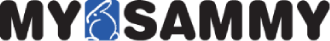Most managers are accustomed to running face-to-face meetings with employees. But if part or all of your staff are now working remotely from home due to the COVID-19 pandemic, you are probably finding yourself in a much different situation when it comes to conducting a team meeting. While there’s no doubt about the value of video conference tools in helping to manage a remote team, conducting a virtual meeting can be a challenge. That’s why we’ve compiled this list of tips on how to run a successful video conference meeting with your remote workers.
Most managers are accustomed to running face-to-face meetings with employees. But if part or all of your staff are now working remotely from home due to the COVID-19 pandemic, you are probably finding yourself in a much different situation when it comes to conducting a team meeting. While there’s no doubt about the value of video conference tools in helping to manage a remote team, conducting a virtual meeting can be a challenge. That’s why we’ve compiled this list of tips on how to run a successful video conference meeting with your remote workers.
- Choose a tool that works for everyone. There are several video conferencing tools available, including Zoom, GoToMeeting and Skype, for example. Each is somewhat different and can have limitations (such as the maximum allowable meeting time or number of participants), so it’s important to choose the one that best suits your needs and let your team know which tool you’ll be using. And it’s equally important for you and your staff to test out the platform ahead of time. Remember also to provide an audio dial-in option for those team members with internet connections that may not support video conferencing.
- Send out your agenda to all participants ahead of time, and stick to it once the meeting starts. Some managers take a more flexible approach when conducting team meetings and may have a tendency to stray from the agenda to a certain extent. This is okay in a face-to-face setting, but not following the plan in a virtual meeting can confuse participants and waste precious time on platforms with time limitations. Make sure to include the ground rules for the meeting in each agenda, including when you plan to take breaks, when the meeting will end, the maximum time for each agenda item and presentations (if any) by participants.
- Take a few minutes before starting the meeting to make sure each member can be seen on the video. Participants should sit close enough to their web cams to be clearly seen by other team members.
- A virtual meeting can quickly become chaotic when several people try to talk at once, so remind people that everyone will have a turn, and that you’ll call on people individually for their input during the course of the meeting. Alternatively, you can go “around the table” in your virtual meeting by going through the staff alphabetically by last name and giving each person time to provide input.
Meeting with your staff via a video conferencing platform is just one of the “new normals” of working in this pandemic era. And since most business leaders believe that remote work will continue long after COVID-19 is no longer an issue, honing your virtual meeting skills is a must.
As vital as a good video conference tool is in today’s business climate, there’s another tool that is absolutely invaluable in managing a remote workforce: one that measures productivity levels of each team member working from home. And that’s exactly what MySammy was designed to do. Our cloud-based software measures productivity levels of your telecommuting staff without the need for “spyware” or blocking of websites. In fact, MySammy is intended to be used with the full knowledge of your employees, and can even help them to challenge their own productivity levels in order to reach their full potential while working remotely. Sign up for your free trial of MySammy today!