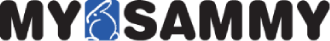Although the management style of supervisors may vary from one person to the next, as employers we all share one thing in common: we want our workers to succeed. People who excel in their jobs are not only more content and likely to stay in their current positions; they are also more loyal to their companies and their managers, and are more motivated to perform their work-related tasks to the best of their abilities. Helping your employees succeed might be more straightforward in a traditional office, where you see them face-to-face every day and have more control over the work environment. But providing remote employees with the same assistance isn’t quite as simple. What follows are five ways to help your employees succeed in their work-from-home jobs.
Although the management style of supervisors may vary from one person to the next, as employers we all share one thing in common: we want our workers to succeed. People who excel in their jobs are not only more content and likely to stay in their current positions; they are also more loyal to their companies and their managers, and are more motivated to perform their work-related tasks to the best of their abilities. Helping your employees succeed might be more straightforward in a traditional office, where you see them face-to-face every day and have more control over the work environment. But providing remote employees with the same assistance isn’t quite as simple. What follows are five ways to help your employees succeed in their work-from-home jobs.
- Provide them with the right tools. Each remote employee needs certain technological tools to get their jobs done. The specific tools vary depending on the job title. Some of the most common include high-speed internet connections, up-to-date computers and software, and IP phones, for example. Workers will also need a way to communicate with you and their coworkers via a video conferencing tool such as Skype or Zoom. And, of course, each employee will need to be trained on how to use these tools effectively.
- Spell out exactly what your expectations are to each of your remote workers. Work-from-home employees usually need more direct guidance in order to understand what is expected of them. Be sure to communicate often with your remote staff members, spelling out exactly what tasks you expect them to perform and when those projects should be completed. And remember to provide feedback after they complete the tasks, making sure that any criticism is framed in a positive and constructive manner.
- Define working hours for each work-from-home employee. This is particularly important when your workers need to respond to clients directly – such as customer service representatives, for example. But even staff members who have no direct customer contact should still have their working hours defined for them. Knowing exactly when your remote staff is working will allow you to more easily schedule one-on-one and team meetings. But having a clearly defined workday will also help your employees to keep focused on their jobs and not be distracted when working from home.
- Help your workers to establish a home office. It’s much easier for a remote employee to work from home when he or she has a space that is specifically designated for work-related tasks. Employees don’t necessarily need an entirely separate room for this purpose – simply identifying a corner in a living room or dining room will do. But they may need some help from the employer when it comes to purchasing a desk and a comfortable office chair, for example. Although this may require purchasing a small amount of office furniture for your remote worker, that expense will be paid for many times over when that employee can more effectively complete tasks in a designated home office space.
- Keep your at-home staff motivated to be as productive as possible. The easiest way to achieve this is with MySammy. Our cloud-based software is specifically designed for managers of remote employees. MySammy measures workers’ productivity levels and provides feedback to the manager. Best of all – we accomplish that without the need for blocking websites or “spying” on your remote employees’ online activities! MySammy is intended to be entirely transparent to the employee, allowing each worker to see his or her productivity levels and work to improve their performance over time.
Help your employees succeed in their work-from-home jobs by signing up for your FREE trial of MySammy today!